Jetmav android app is an educational app through which students can access various study materials like past questions and lecture notes.
This post is about how to search, purchase and download study materials with Jetmav App.
To download Jetmav app, click here.
When you open your Jetmav app, you will see the interface below
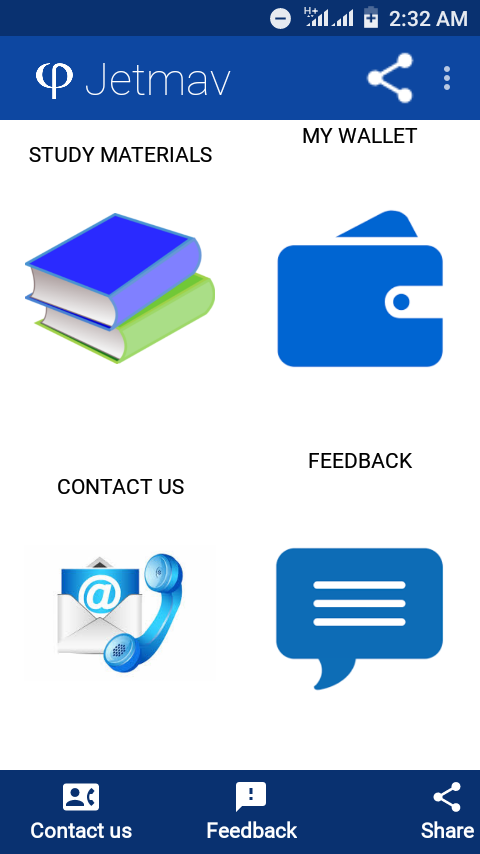
-Click on study materials
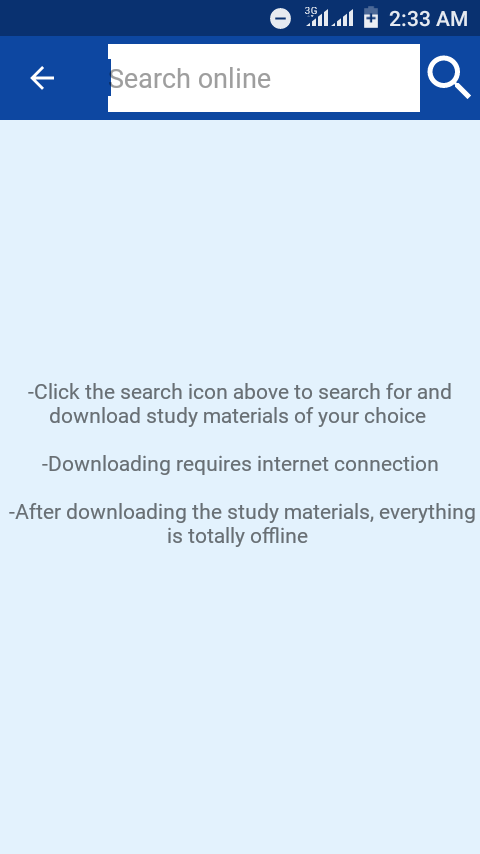
-If you have not downloaded any study material before, you will see the interface above.
-You can now search for the material you want to purchase using keywords like: “post utme”, “weac”, “jamb”, “ebsu”, “futo” etc
NOTE: Searching for and downloading the study materials require internet connection. Subsequently, you can use the app totally offline.
-Let’s assume you searched for “ebsu”, you will see all the materials containing the keyword you searched for and their prices as below
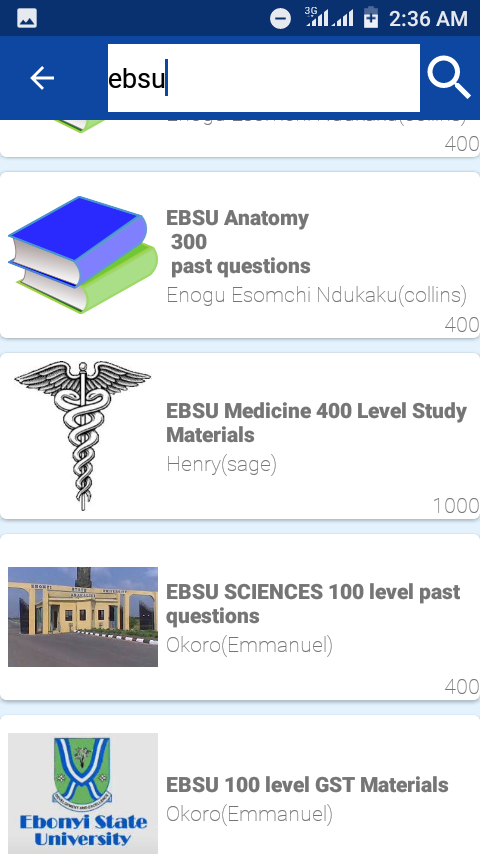
-Click on the material you want to purchase for more details as below:
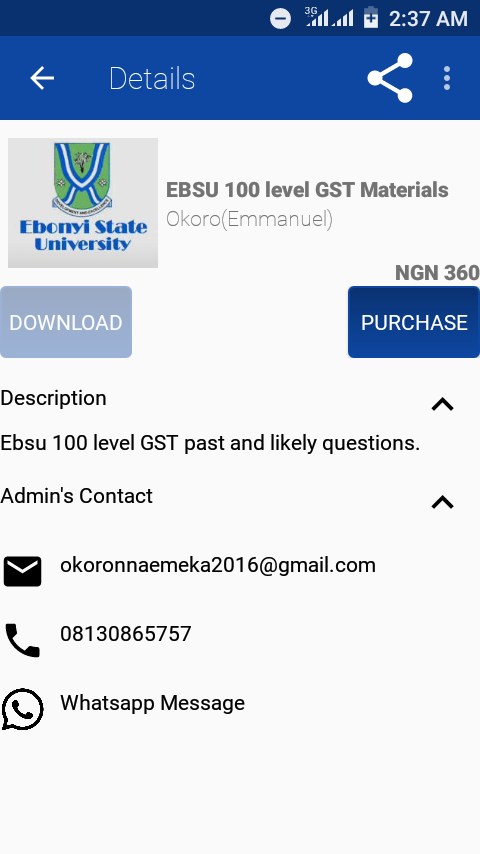
-To purchase the material, click on purchase.
-At this point, if you have not added money to your app wallet, you will get this:
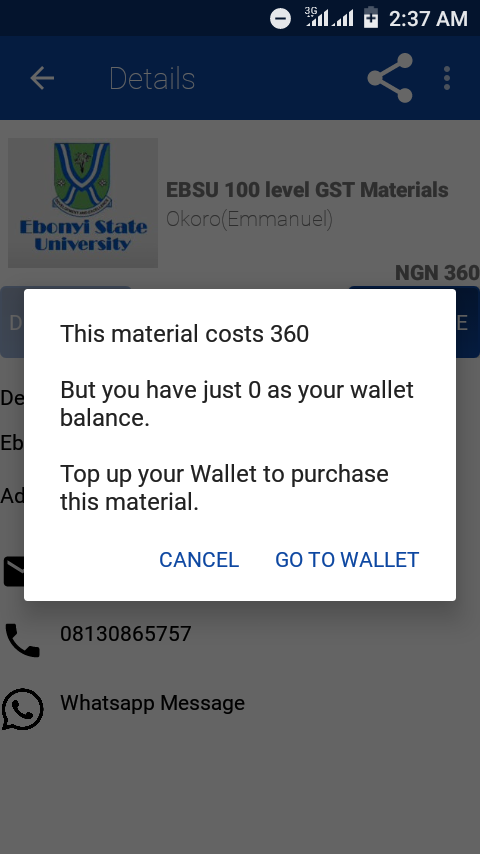
-To purchase the material, you need to add money to your wallet. This is can be achieved easily, click here for instructions on how to add money to your app wallet.
-After adding money to your wallet, follow the instructions above again. This time, you will get this:
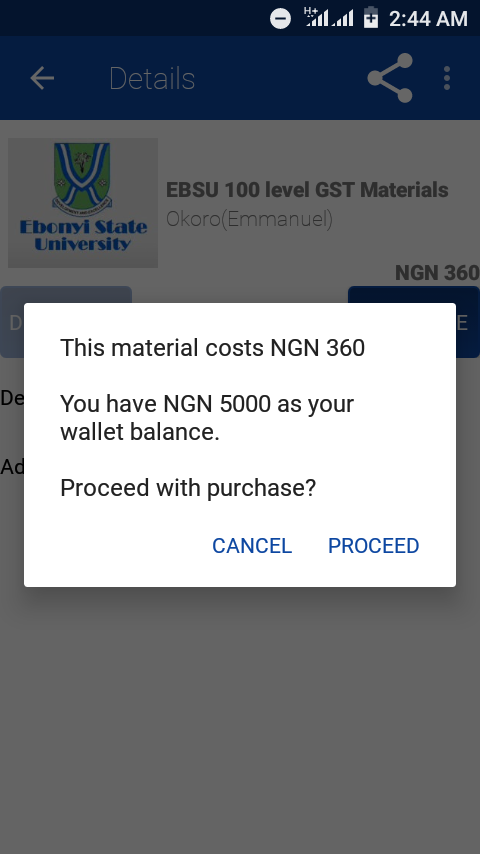
-Click “Proceed” to purchase the study material.
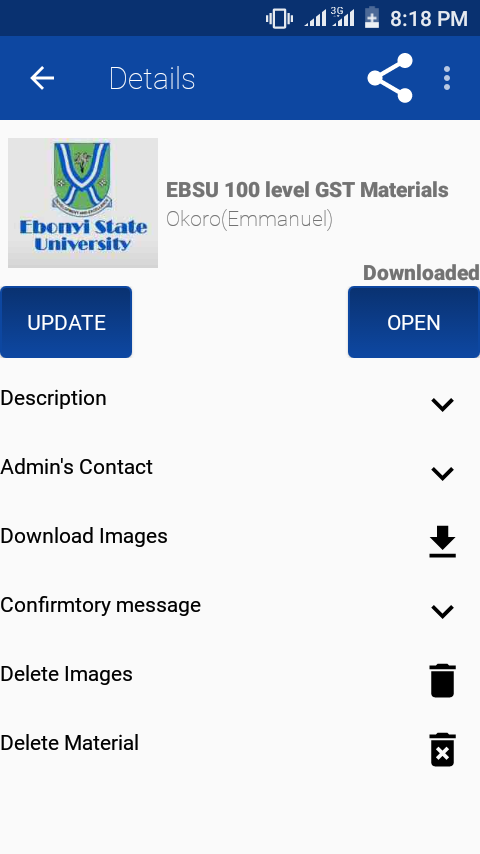
-After purchasing the material, you can then download the material.
-Subsequently, you can use the app totally offline.
Feel free to contact us for more info via:
Phone: 08130865757
Email: info@jetmav.com